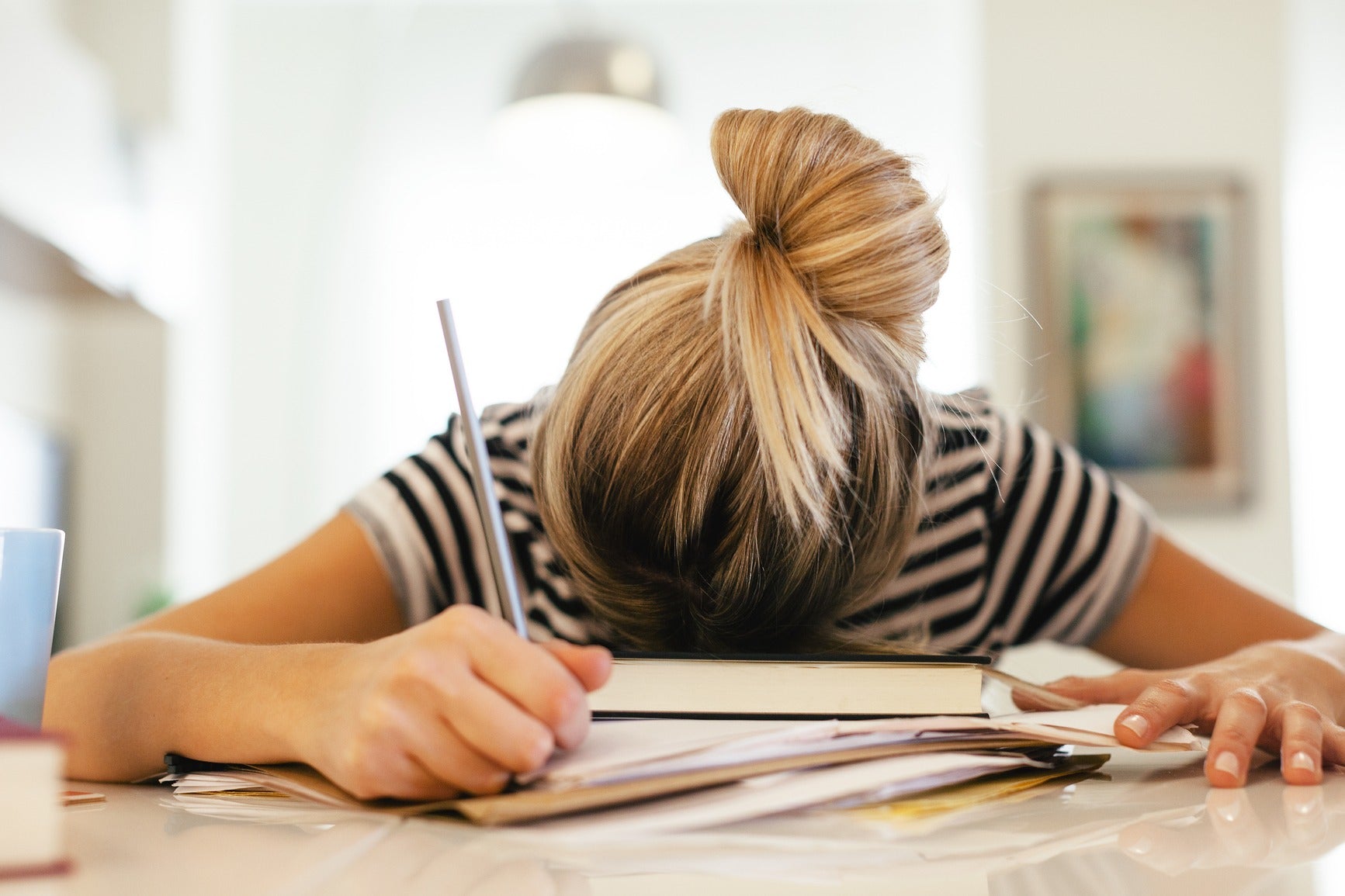
5 ecommerce accounting tips to make tax season easier
The tax forms are in the mail, the shoebox full of receipts is overflowing, and your desk is sporting a shiny new dent thanks to repeated impact with your forehead.
If the above sounds familiar, you've likely already experienced tax season while running an online store. Fortunately, just a few basic practices can make your ecommerce accounting and tax filing a whole lot easier and less stressful. If you want to get on top of your books but don’t know where to start, here are five simple processes you should implement right now.
Integrate your accounting software with your online store
If you’re still trying to rough out your accounting on the backs of napkins and other people’s business cards—stop it. A run-in with the Feds over a false claim isn’t worth it, especially when it’s so easy to do accurately online.
Shopify offers a lot of different apps that integrate your store with popular accounting software like QuickBooks, Xero, Zapier, and more. These apps allow you to easily generate and catalogue invoices, keep a running ledger of bank deposits and payouts, and see your current inventory and past purchases at a glance.
Using proper accounting software—and integrating it with your store—not only keeps your books accurate and up-to-date, it also saves time by cutting down on manual scribbles and calculations. And if you ever decide to hire a bookkeeper, they’ll have easy access to your business reports and information, with every transaction in one place.
Keep a record of all expenses and revenues
Any store owner who’s been through a few tax cycles knows the importance of accurately recording business expenses and revenues.
Why? For one thing, many expenses can be written off come tax time, reducing your business's taxable income. This includes home office expenses (if you run your store from home), shipping costs, website domain and hosting fees, and, yes, professional services like bookkeepers and accountants.
For every purchase, make sure you're tracking key details like transaction date, item information, and where your receipt is stored. It may seem silly to hang on to last year's receipt for packing tape and shipping labels, but the reality is you can be audited as far back as six years.
Apps like Evernote, Shoeboxed, and Expensify allow you to store your receipts the paperless way, making room in your closet for more important things—like inventory.
Reconcile your accounts regularly
Most accounting software allows you to connect to your bank account and automatically download and sync transactions. This saves you from having to manually enter banking transactions, and it’s super helpful when it comes time to reconcile your accounts.
So what does reconciling your accounts mean? Essentially, it means taking two sets of records (your bank's and your accounting software's) and making sure they’re in agreement. It can help reveal transaction errors, duplicate charges, and fraudulent charges, while also giving you peace of mind knowing that every credit and debit has been processed properly.
Once you've integrated your accounting software with your bank feeds, you'll be able to categorize transactions as they come in throughout the month. Then, at month's end, you can run a reconciliation report that will automatically match your transactions. Done regularly (monthly is best), you'll be able to easily identify the culprit when things don't balance right away, and quickly get things back in line.
Ensure your tax settings are up to date
When you first open your Shopify store, your tax settings are automatically configured based on the countries you operate from and ship to. This is great for the short term, but as your business expands—and the people and places you do business with changes—it's important to check your tax settings and ensure you're not unintentionally skirting any laws.
Besides setting up a new tax rate for each country you ship to, you should also be aware of tax exemptions that come into play when you change the types of products you carry. For example, here in beautiful BC, Canada, if you had an online business selling women’s clothing but then decided to launch a children’s line, you would want to know that the latter items are not subject to provincial sales tax.
Do a little digging and you'll find that all kinds of products are tax-exempt, from candy with flour ingredients in Iowa to footwear that costs less than $50 in Vermont. The internet is a great source of information on which tax rates apply to different products. You can also reach out to the local taxing authority directly. Once you have that information, all you need to do is apply a tax override to your platform, and you’re set to sell.
Know your deadlines
Tax deadlines are like birthdays—they have a habit of sneaking up. The difference is that remembering Aunt Joan's birthday is less important than remembering to file on time—because missing a tax deadline can result in pricey penalties.
Tax deadlines differ from year-to-year and depend on where you live and what type of return you need to file. Research your government's deadlines for this year and mark the ones relevant to you on your calendar.
Get going
Accounting may not be the most fun part of running an online store, but investing the time to understand and get it right is well worth it. Paying attention to your numbers can pave the way to improved time management, productivity, and even sales.
Find more helpful articles in The ultimate guide to starting an online store.